One of the biggest mistakes lawyers make with their marketing is a failure to measure the results. With a free program such as Google Analytics, you can understand how visitors are interacting with your website, where they are coming from, what they are searching for to get there, how many leads your site is generating, and more.
However, the amount of statistics and information Google Analytics provides can be a bit overwhelming when you are first getting started. In order to help you better understand how to use this powerful tool, I have put together a list of 4 questions about your website we can answer using Google Analytics.
A report entitled Traffic Sources can help answer this question. You can access the traffic sources report from the menu in the upper left:
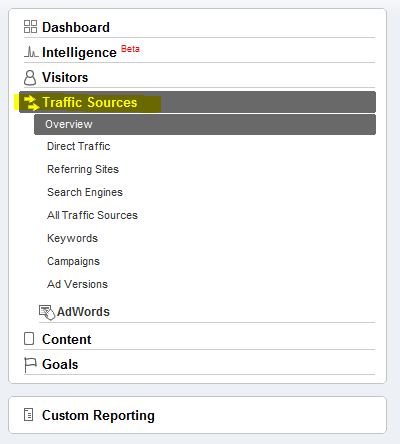
The traffic sources report divides your traffic into 3 groups: Direct Traffic, Referring Sites, and Search Engines.
Direct Traffic are people who visited your site directly by typing in the url. I have found that this section also acts as a catch all in case Google Analytics can't place the visit back to a referring site or search engine for whatever reason.
Referring Sites includes traffic sent because a visitor clicked on a link from another website, but not a search engine.
Search Engines are visitors who clicked a link on a search engine to arrive on your site.
Google Analytics allows you to drill down into any of these categories to get more detailed information. For instance, you can see the specific search engines that sent traffic and the keywords that people searched for to find your site. Or you can view the social media sites, such as LinkedIn or Facebook, that sent visitors through referring sites.
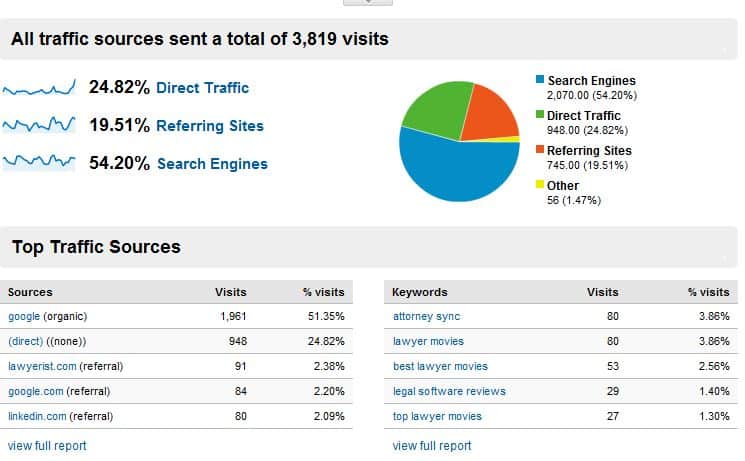
Most law firms are local or regional businesses. This means that if you are a bankruptcy firm in Denver, getting a bunch of site visitors from Texas or Australia isn't going to do you a whole lot of good. As a result, it's important to understand where your site visitors are coming from. The Visitors Map Overlay can help. To access the Visitors Map Overlay, you will select "Visitors" on the left hand menu and then "Map Overlay".
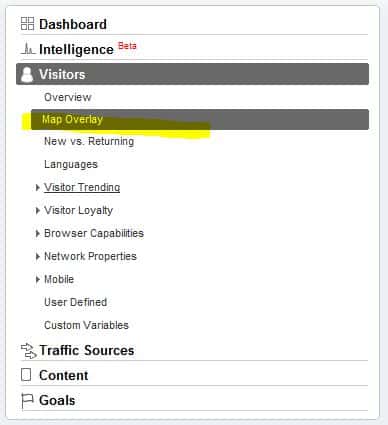
The resulting report will show you a map with a traffic breakdown for each country. You can drill down further and get a breakdown of each state and city.
You need to understand what the most viewed pages are on your site. You can use this information to work on improving the content and conversion for the pages that are most trafficked. To view this report you will select "Content" from the left hand menu and then "Top Content".
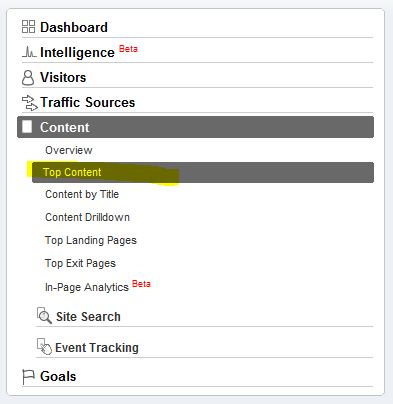
This will display the top 10 most visited pages on your site.
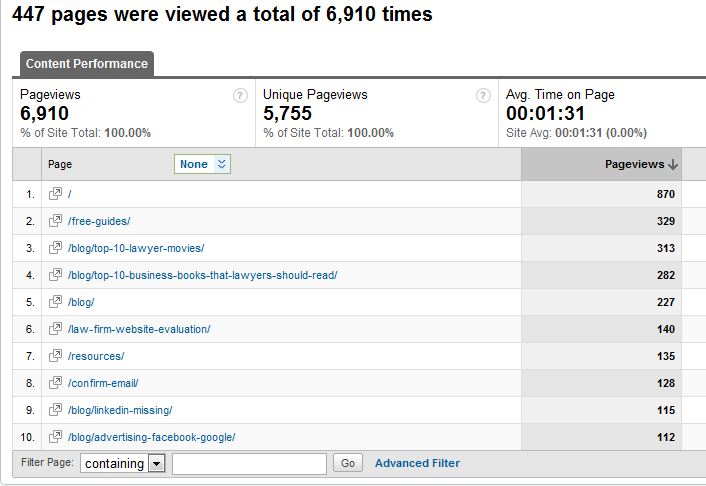
As mobile usage becomes more prevalent, you are likely to see increases in site visitors from Ipads, smart phones, etc. The information can be useful when deciding on investments for your mobile strategy. Google analytics makes it very easy to track the mobile visitors to your site. Login to your Google Analytics account and on the left navigation select Visitors | Mobile | Mobile Devices.

This will give you a nice snapshot of your mobile traffic.
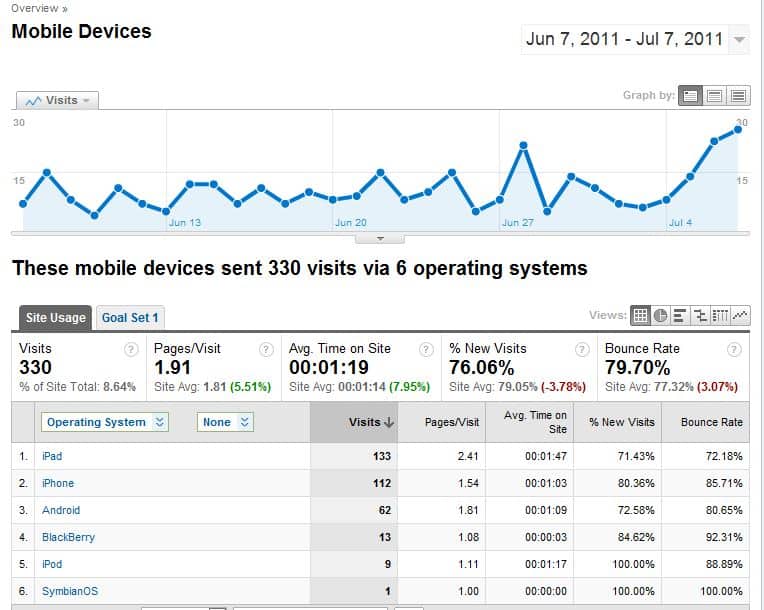

Over the years, law firm prospects have sent us reports from just about all of our competitors. Unfortunately, even today, some law firm marketing agencies still mislead their clients via "reporting." One particularly egregious example comes in the form of ranking reports. Which prompted this LinkedIn post. To my surprise, I received a lot of […]
John Wanamaker supposedly said "Half the money I spend on advertising is wasted; the trouble is I don't know which half." In an an effort to figure out "what half is working," attribution was born. Coupled with a transition from traditional, offline ads to digital media, attribution became the holy grail for analyzing advertising spends. But […]
I recently asked ChatGPT, "What are some of the top personal injury law firms in Chicago?? Actually, first I ask "who are some of the top personal injury lawyers in Chicago?" ChatGPT couldn't handle that one, so I modified the prompt. ChatGPT listed five very well-known firms downtown. Can you guess the other four? That's […]
If you're like me, you have some degree of AI, ChatGBT, Bard, exhaustion. Now don't get me wrong, this is stuff is remarkable and is changing, well, a lot. But before you hook up the ChatGPT API to your WordPress API and crank out 10,000 pages, here are a few things to think about. Let's […]
If you know me, you know my opinions about links and SEO advice from Google. If you don't, here's the TL;DR: Meh, links! Meaning, all things being equal, links still remain a competitive difference maker for ranking. Take Google's SEO advice with several grains of salt. Google has no economic incentive to help your site […]
The best marketing advice I can give you is to be authentic. Of course, you don't find that very helpful in terms of meeting your growth goals. So, you might decide to game the system. As I'm writing this, one of the more popular ways to gain the system is to pay for engagement. This […]
The following post was written by ChatGPT. ChatGPT, developed by OpenAI, is a state-of-the-art language model that can generate human-like text based on a given prompt or context. This technology has the potential to revolutionize the way that businesses, including law firms, market themselves to potential clients. One way that a law firm could use […]
How long does SEO take? When can I expect to see results? What results should I expect to see? These are all reasonable questions that we field from lawyers every day. And, like many legal answers, the answer is: It depends. Yes, I know that's not the answer you wanted. But it's the most honest […]
And how much time should they spend doing it? I recently had the privilege of chatting with Tyson, Jim, and Conrad for an upcoming episode of The Maximum Lawyer Podcast. If you're not familiar with The Maximum Lawyer community, you should definitely check it out. Jim asked a really great question about who should do […]