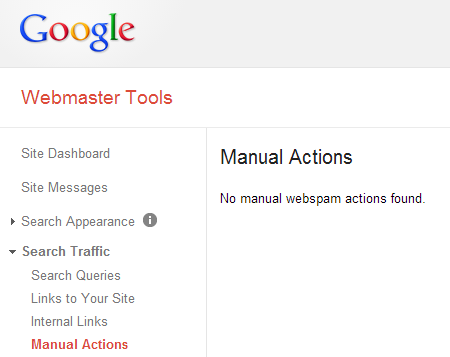
Earlier this month, Google gave webmasters the ability to view manual webspam action in Webmaster Tools. This post discuss what manual webspam action are, how you can see whether you have one and what you can do about it if you do.
So, you've been hard at work gaming Google. Maybe you set up a bunch of similarly looking spammy law firm or legal "information" websites and linked them together. Maybe you joined a spammy blog network. Maybe you paid someone in a far away land to build a bunch of crappy links to your website.
Maybe your bad law firm SEO even worked, at least for a little while. But then something happened. Along came the penguin.
Now you're scrambling to figure out what went wrong and what you can do about it (new guy's in the corner puking his guts out).
One possibility? You suffered a manual webspam action.
Google's Matt Cutts recently announced:
We strive to keep spam out of our users’ search results. This includes both improving our webspam algorithms as well as taking manual action for violations of our quality guidelines. Many webmasters want to see if their sites are affected by a manual webspam action, so today we’re introducing a new feature that should help. The manual action viewer in Webmaster Tools shows information about actions taken by the manual webspam team that directly affect that site’s ranking in Google’s web search results. To try it out, go to Webmaster Tools and click on the “Manual Actions” link under “Search Traffic."
For those of you who aren't familiar with what webspam is, Google provides some detailed information:
Spam sites attempt to game their way to the top of search results through techniques like repeating keywords over and over, buying links that pass PageRank or putting invisible text on the screen. This is bad for search because relevant websites get buried, and it’s bad for legitimate website owners because their sites become harder to find. The good news is that Google's algorithms can detect the vast majority of spam and demote it automatically. For the rest, we have teams who manually review sites.
Before we discussed how to respond to manual webspam actions, we have to determine whether a manual wespam action was really taken.
It's important to remember that the majority of fluctuations that you're likely to see in your organic search positions and organic traffic are the result of algorithmic actions, not manual actions. In other words, most of the time, when you gain or lose rankings, it's because a search engine made a change in the "math" that they use to rank pages. Manual action means a person flagged your site, pages or links for spam, not the machine.
To see whether a manual action has been taken, head over to Webmaster Tools.
- On the Webmaster Tools Dashboard, click Search Traffic.
- Click Manual Actions.
- Review any manual actions that are listed. Once you've addressed these problems, and are sure that your site follows the Webmaster Guidelines, click Request a review to ask Google to reconsider your site.
If you see a manual spam action listed, congratulations, Google has caught you.
Before you freak out and immediately submit a reconsideration request, you should spend some time learning about the different types of manual actions.
Submitting a reconsideration request without taking the right corrective action first, will lead to a denial of your request.
My .02 on recovery, disavowal and reconsideration is to document everything. Google wants to see that you've worked to contact other webmasters to get links removed.
If the site that has had manual action taken isn't your main site and you can live without it, dump it and start fresh.
Recovery from manual action is a frustrating, time intensive process. Often times, your best bet is to start fresh with a new approach to web marketing.
If you're losing rankings and organic search traffic and a manual webspam action wasn't taken, you're probably just the victim of an algorithmic update. You don't need to submit a reconsideration request. However, you do need to consider changing your ways.
If you'd like, we're happy to take a look.
Moz has a few really informative posts on Google penalties and recovery:
Lifting A Manual Penalty Given By Google (Personal Experience)
Recovery From Google Penguin - Tips From The Trenches
The Difference Between Penguin and an Unnatural Links Penalty (and some info on Panda too)
Okay lawyers and law firm SEOs, anyone brave enough to share their manual webspam action or reconsideration request story?

Here's a recent Google SERP for "𝘄𝗵𝗼 𝗮𝗿𝗲 𝘁𝗵𝗲 𝗯𝗲𝘀𝘁 𝗰𝗮𝗿 𝗮𝗰𝗰𝗶𝗱𝗲𝗻𝘁 𝗹𝗮𝘄𝘆𝗲𝗿𝘀 𝗶𝗻 𝗽𝗵𝗶𝗹𝗮𝗱𝗲𝗹𝗽𝗵𝗶𝗮." Ads? ❌LSAs? ❌Local Pack? ❌Links? ❌ 🔷 AI Overview? ✅ 6 firms listed. Only one tiny 🔗. Click the 𝗦𝗵𝗼𝘄 𝗺𝗼𝗿𝗲 button? 𝗬𝗼𝘂 𝗴𝗲𝘁: Here's a more detailed look at some of these firms: THE PEARCE LAW FIRM, P.C.Edith Pearce, […]
On April 22, 2025, Google sent an email updating Local Services Ads Additional Terms for Providers: Subject: Action required: important updates to Local Service Ads Additional Terms Many people are arguing that lawyers cannot participate in Local Services Ads, as this would constitute a per se violation of the Rules of Professional Conduct related to […]
Conrad and I recently joined Zack at Lawyerist to record a conversation about AI and marketing. You might think that we spend the whole time on how lawyers can use AI to publish content. You'd be wrong. While AI can certainly support publishing, there are many more interesting ways to use it in legal marketing. […]
As more legal services consumers turn to ChatGPT for local law firm recommendations, a fascinating intersection between AI, search, and maps unfolds. While Google remains the undisputed leader in local business data, ChatGPT is increasingly becoming an entry point for searchers seeking legal representation. But here’s the kicker: instead of keeping users within its ecosystem, […]
When law firms contact us, they usually want to talk: • PPC Ads • SEO Rankings • Lead Generation Very few want to talk: • Brand • Trust & Recognition • Emotional Connection Admittedly, much of this concerns that AttorneySync is known for lead generation across those common digital channels. But even when we start […]
According to an October 2024 study by SE Ranking: "The legal niche triggers the highest percentage of AIOs (77.67%). The average number of links matched between the AI Overview resources and the top 20 search results was 6.49 for legal topics. AI Overviews for legal topics most frequently link to NYCourts.gov (114 links), YouTube.com (48 […]
I'm grateful for my friend, Charley Mann of Law firm Alchemy. If you're a lawyer, subscribe to his Free Email List. In a recent email, Charley calls out bad guru advice on hiring: "Trying to execute a major SEO improvement? You need to find people who will help you, instead of trying to DIY it […]
If you’ve spent any time on LinkedIn, you’ve likely seen posts from law firm SEO experts showing off charts with an “up and to the right” trajectory. These screenshots, often pulled from tools like Semrush or Ahrefs, are meant to signal SEO success. And it’s not just the agencies celebrating—𝗹𝗮𝘄 𝗳𝗶𝗿𝗺𝘀 𝘁𝗵𝗮𝘁 𝗵𝗮𝘃𝗲 𝗵𝗶𝗿𝗲𝗱 𝘁𝗵𝗲𝗺 […]
Meh, links! All things being equal, links still tend to move the dial more than any other factor in legal SERPs. Maybe links are having a diminishing impact internet-wide. But in my experience, quality links, especially relevant links (both topically and geographically), tend to improve law firm visibility in search more than most everything else. […]