
Do you monitor the web analytics for your law firm? What dashboards have you created? Here are some thoughts on creating actionable SEO dashboards in Google Analytics that will better help you understand the meaningful traffic to your site(s) and blog(s).
If you want to simply skip to setting up SEO dashboards, I recommend you check out Taylor Pratt's post at SEO Book. If you're familiar with GA and creating dashboards, you may find this post a bit remedial. However, if your head is spinning with analytics data, hopefully we can make some sense out of it for you.
For this post, I'm going to focus on creating a Google Analytics dashboard widget for Total Organic Keyword Conversions/Transactions (that's the widget in the image above). I'm also going to assume that you already have goal tracking set-up for your site (i.e. you're tracking phone calls, form fill, other goals on your site that have meaning to your firm). If you haven't configured goal tracking, this isn't going to work. Head over to Google Analytics help to learn how to Set up and edit Goals.
First, from within Google Analytics, you'll need to click on the dashboards tab and then + New Dashboard:
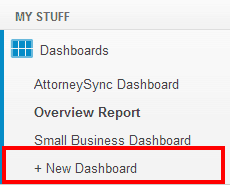
You will be prompted to create a new dashboard either using a Blank Canvas or a Starter Dashboard. It doesn't really matter which you choose. However, if you want to keep things clean and simple to get started, just choose Blank Canvas.

Next, you'll be prompted to add a widget. To create the organic keyword conversions/transactions widget (the one from above), you'll want to select table with columns for keyword, goal completion and goal conversion rate. You'll also want to create a couple of filters. The first filter is to only show organic traffic. The second filter is to remove "branded" search traffic. This might include your name, the names of other attorneys at your firm and the name of your law firm.

Assuming you've properly implemented goal tracking, you should now see the widget from the image above displayed on your dashboard.
This widget is displaying your top converting unbranded keywords. In other words, it's showing which keywords visitors used who completed goals on your site, excluding those who came in from searches for attorney and firm names.
If your goals are phone calls and form fill, this can be pretty powerful in terms of understanding which keywords are likely to convert into potential client inquiries. You can use this information for more efficient keyword-targeting and content creation. It's also helpful in terms of measuring the effectiveness of your, or your marketing consultant's, SEO activities.
Apparently, there's a bit of deception taking place on the part of law firm SEO vendors (shocking, I know) with regard to analytics reporting.
Arm yourself with some web analytics knowledge so that you can sniff out these common scams. If you're paying someone to generate more potential client inquiries from organic search traffic, make sure that's what they're reporting on. Don't accept top-level traffic reports that lack transparency.
If you suspect that you're getting bamboozled, sign-up for our free website audit service. We'll be happy to take a look at your web analytics and give you our opinion.
Are you already using SEO dashboards and widgets in Google Analytics at your firm? Which implementations have you found useful? How are you putting web analytics to work for your practice?

Over the years, law firm prospects have sent us reports from just about all of our competitors. Unfortunately, even today, some law firm marketing agencies still mislead their clients via "reporting." One particularly egregious example comes in the form of ranking reports. Which prompted this LinkedIn post. To my surprise, I received a lot of […]
John Wanamaker supposedly said "Half the money I spend on advertising is wasted; the trouble is I don't know which half." In an an effort to figure out "what half is working," attribution was born. Coupled with a transition from traditional, offline ads to digital media, attribution became the holy grail for analyzing advertising spends. But […]
I recently asked ChatGPT, "What are some of the top personal injury law firms in Chicago?? Actually, first I ask "who are some of the top personal injury lawyers in Chicago?" ChatGPT couldn't handle that one, so I modified the prompt. ChatGPT listed five very well-known firms downtown. Can you guess the other four? That's […]
If you're like me, you have some degree of AI, ChatGBT, Bard, exhaustion. Now don't get me wrong, this is stuff is remarkable and is changing, well, a lot. But before you hook up the ChatGPT API to your WordPress API and crank out 10,000 pages, here are a few things to think about. Let's […]
If you know me, you know my opinions about links and SEO advice from Google. If you don't, here's the TL;DR: Meh, links! Meaning, all things being equal, links still remain a competitive difference maker for ranking. Take Google's SEO advice with several grains of salt. Google has no economic incentive to help your site […]
The best marketing advice I can give you is to be authentic. Of course, you don't find that very helpful in terms of meeting your growth goals. So, you might decide to game the system. As I'm writing this, one of the more popular ways to gain the system is to pay for engagement. This […]
The following post was written by ChatGPT. ChatGPT, developed by OpenAI, is a state-of-the-art language model that can generate human-like text based on a given prompt or context. This technology has the potential to revolutionize the way that businesses, including law firms, market themselves to potential clients. One way that a law firm could use […]
How long does SEO take? When can I expect to see results? What results should I expect to see? These are all reasonable questions that we field from lawyers every day. And, like many legal answers, the answer is: It depends. Yes, I know that's not the answer you wanted. But it's the most honest […]
And how much time should they spend doing it? I recently had the privilege of chatting with Tyson, Jim, and Conrad for an upcoming episode of The Maximum Lawyer Podcast. If you're not familiar with The Maximum Lawyer community, you should definitely check it out. Jim asked a really great question about who should do […]